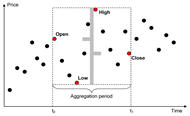|
|
|
|
|
||
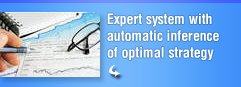 |
 |
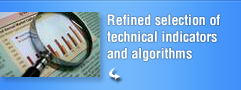 |

Supported trading platforms ForeStock runs on the multitude of trading platforms. Installation instructions are specific for each platform. Please find your platform in the list below and follow instructions for it. To install on Ninja Trader, please follow these steps:
Open chart and add indicator to it. Type algorithm name exactly as specified an the list of available algorithms.
To deploy ForeStock on TradeStation, please follow these steps:
Watch imported functions in Easy Language editor. Use provided functions as templates for your own functions and strategies.
To deploy on Metastock, please follow these steps:
After import succeeds, you will watch ForeStock indicators and experts inside Metastock. They all begin with word: "ForeStock - ". There are offered distinct indicators for all algorithms we have and only one truly schematic expert for illustration. All code is open, so user is expected to develop own extensions based on these patterns. To use ForeStock in Metastock formulas you must call external functions in StckFusion extension DLL. Simple example of such external call: ExtFml( "EEMetaSt.AuraEngine", ARIMA )
To deploy ForeStock on MultiCharts, please follow these steps:
|
Unraveling the Mystery
of Stock Prices
| Boris G. Zinchenko |
Here’s a simple method you can apply to interpret financial charts. It uses classical statistics as well as a number of simple chart indicators, which may help you better understand classical charts from the viewpoint of random processes.
Every trader is familiar with stock charts. To most traders the chart is just a common tool, like a hammer is to the carpenter. The exception is the new trader reading charts for the first time or the advanced trader who begins to question the value of the charts he or she watches.
Although financial charts can be vivid and attractive, they do tend to have contradictions with modern statistics. The charts can introduce dubious and unstable measures, which in turn become the basis of popular trading strategies. This could increase the risk of your trading operations.
...read further in
Stocks & Commodities V. 28:3 (10-16)
| Download Full featured free trial |
|
| User's guide Step by step tutorial |
|
| Questions? Find immediate answer! |
Trading financial instruments, including foreign exchange on margin, carries a high level of risk and is not suitable for all investors. The high degree of leverage can work against you as well as for you. Before deciding to invest in financial instruments or foreign exchange you should carefully consider your investment objectives, level of experience, and risk appetite. The possibility exists that you could sustain a loss of some or all of your initial investment and therefore you should not invest money that you cannot afford to lose. You should be aware of all the risks associated with trading and seek advice from an independent financial advisor if you have any doubts. Please view the document titled Risk Disclosure Statement for Futures and Futures Options.